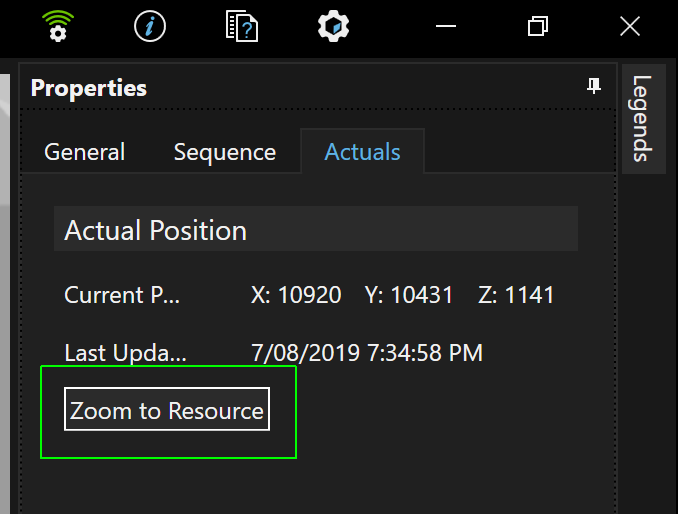Resources can be displayed at their last known actual positions when they are listed in a Resource Position Data Feed In. The Data Feed In is configured in XECUTE Config > Site Management > Data Feed In > data feed of type Resource Position.
Data must exist in the Resource Position Data Feed In before actual positions will appear in XECUTE Client, also the Data Feed In > Mappings > Resource Name field values must match the name of the Resource.
To toggle the actual Resource positions, click the Resource Actual Position icon in the Resources tab menu.
![]()
To zoom to an actual resource position, select the Resource in the Resources tab or the 3D Scene, then open the Resource Properties > Actuals tab > Click Zoom to Resource.